Sending E-Mail from GreenScreenWizard
GreenScreenWizard offers and e-mail tab in the tool section. You can send e-mail directly from this tab or you can set up your SMTP server and send e-mail in the event mode.
This is the e-mail dialogue:
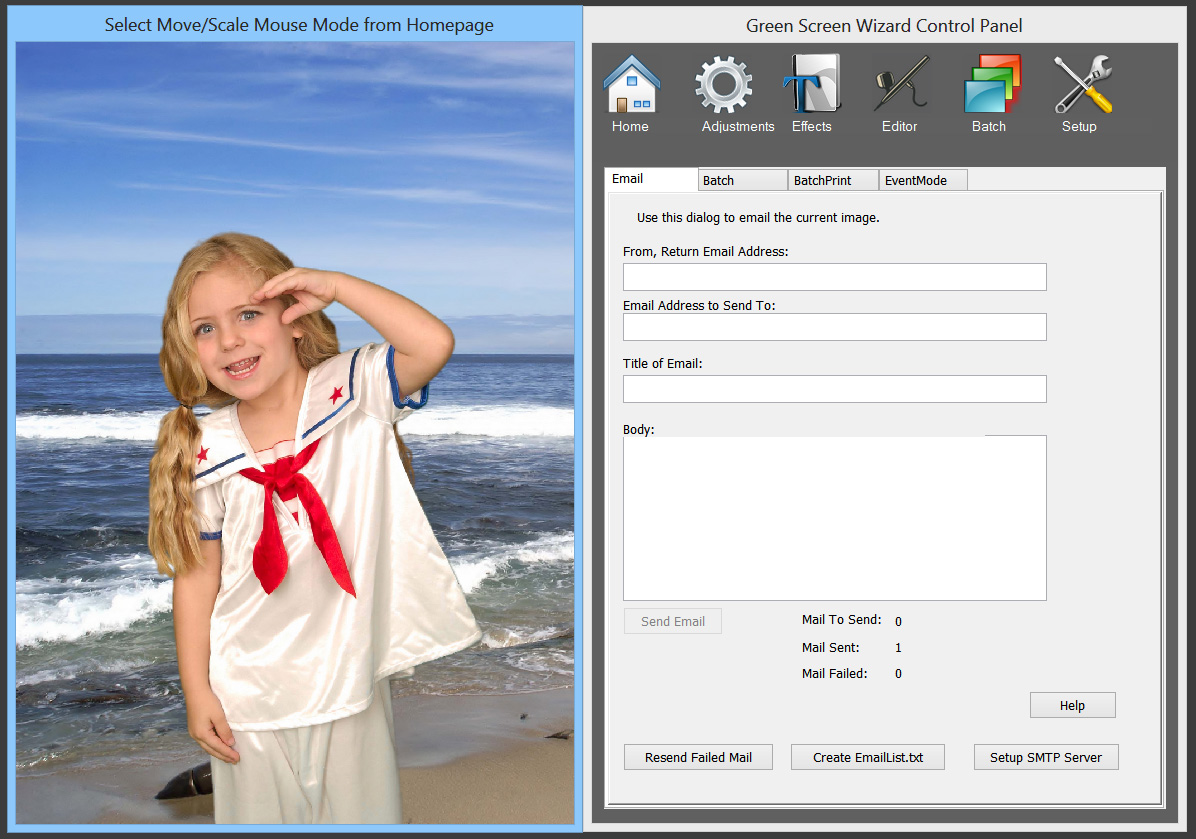
To use this feature you need some understanding of how the e-mail process works on the Internet. To use e-mail you must have an e-mail account on a server somewhere. For example if your Roadrunner customer your e-mail would be a at the Roadrunner server. If you use Gmail or Hotmail your e-mail account is that those servers. The servers that receive and send e-mail are called SMTP servers. In order to use the e-mail dialogue you must first be connected to the Internet and second set up the SMTP server. GreenScreenWizard is not in a position to set up SMTP servers for every customer. Please contact your e-mail provider for information on how to connect to their server.
So, to start things off you need to click set up SMTP server.
Here is a typical set up for e-mail. You need to provide the SMTP host, your username and password for your e-mail account. Most e-mail servers use port 25. So a typical setup would be:
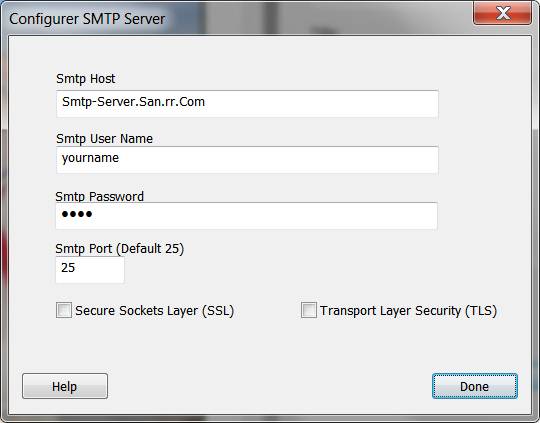
If you have a Hotmail Account, you can use this setup.
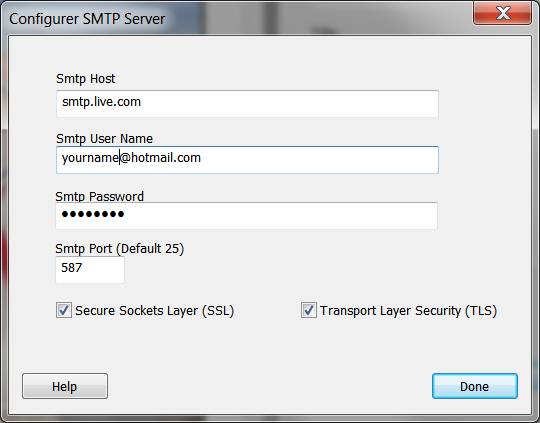
if you're not sure what your SMTP server is, you can always create a free Gmail account and use the settings below to access your free Gmail account.
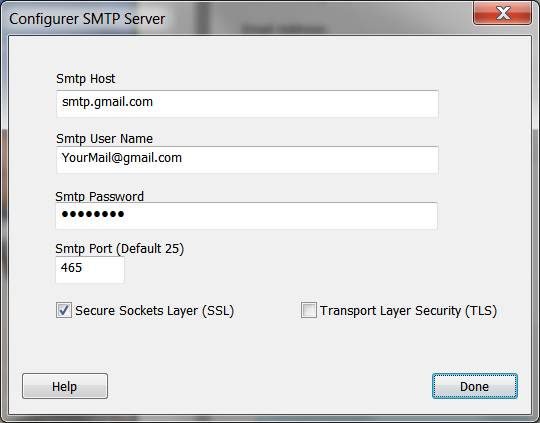
Now that the hard part is done you can have fun using the e-mail capabilities of the wizard.
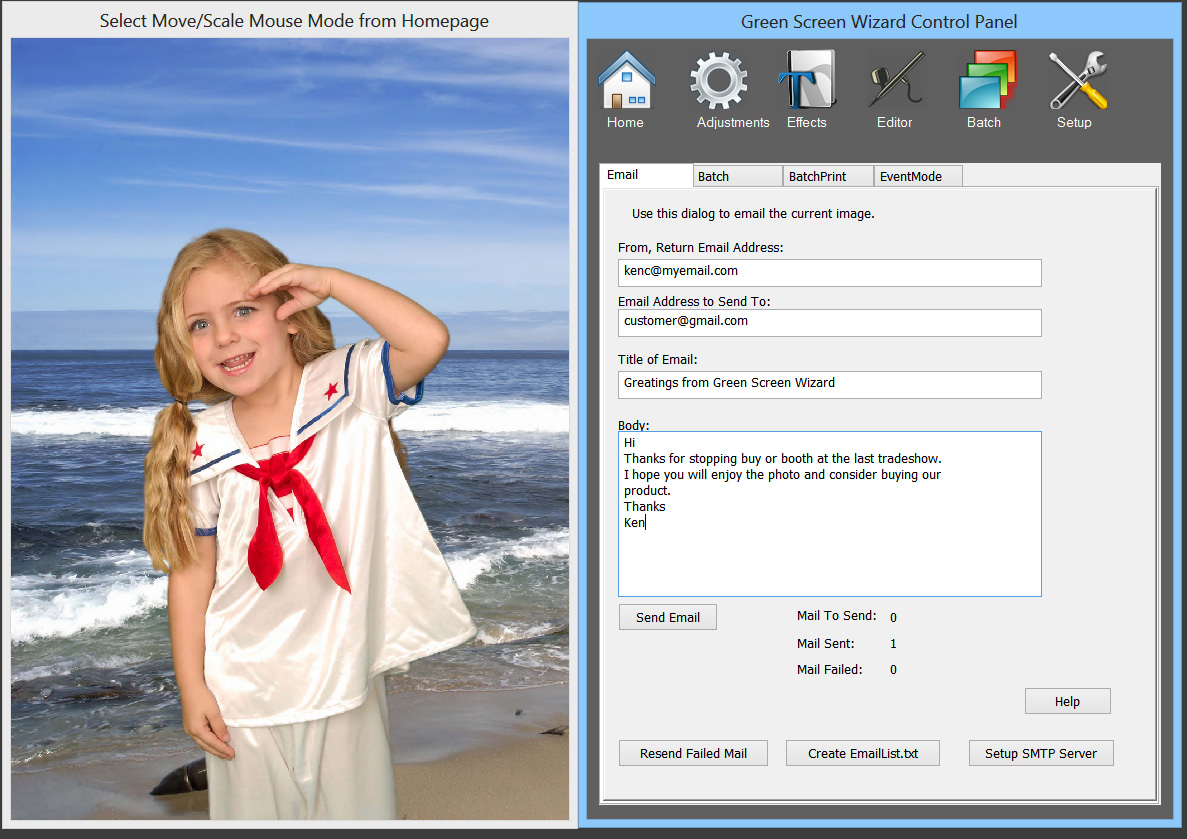
Simply fill in your return address, the e-mail address of the person who is to
receive the e-mail, the title for the e-mail and the body of the e-mail. When
you click send the e-mail be sent with the current image as an attachment.
In 7.0 the email system has been improved. In the past you have to wait for the mail to be sent. This could slow down your event. In 7.0 the email information is sent to a folder and a background process will send the mail.
The folders are in your MyDocuments/Green Screen Wizard/Mail folder
o MailToSend folder has any mail waiting to be sent
o MailSent has all the mail that was sucessfully sent
o MailFailed has all the mail that failed to send.
You may be at an event where all the mail fails to send becuase you are not connect to the web. That is ok. When you get home you can click the resend failed mail button and the system will try to resend the emails.
You may want to collect the email addresses of the people you sent mail to. If you click the button "Create EmailList.txt" it will go through all the sent email and create a list of email addresss and store them in a file called EmailList.txt in the sent email folder.
Every so often you will want to delete the sent mail information.
This is what the e-mail will look like when it's received by the user. It'll say images sent from GreenScreenWizard. Then your subject in the body of your message the image will be sent as an attachment.
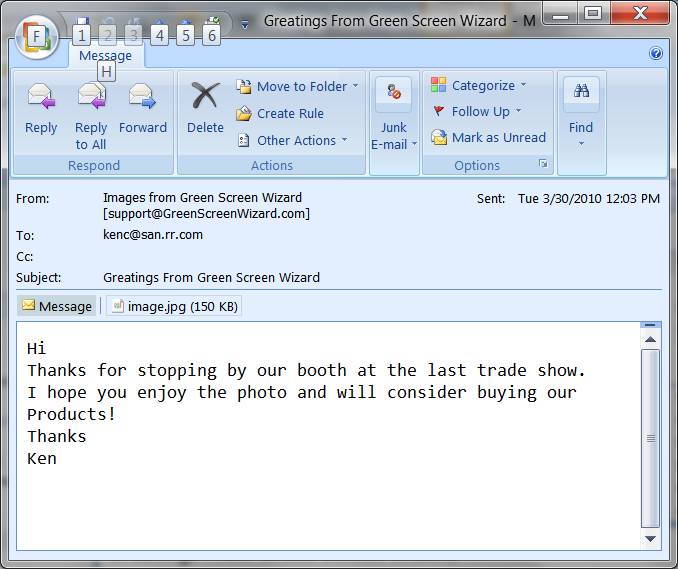
Here is the attachment:
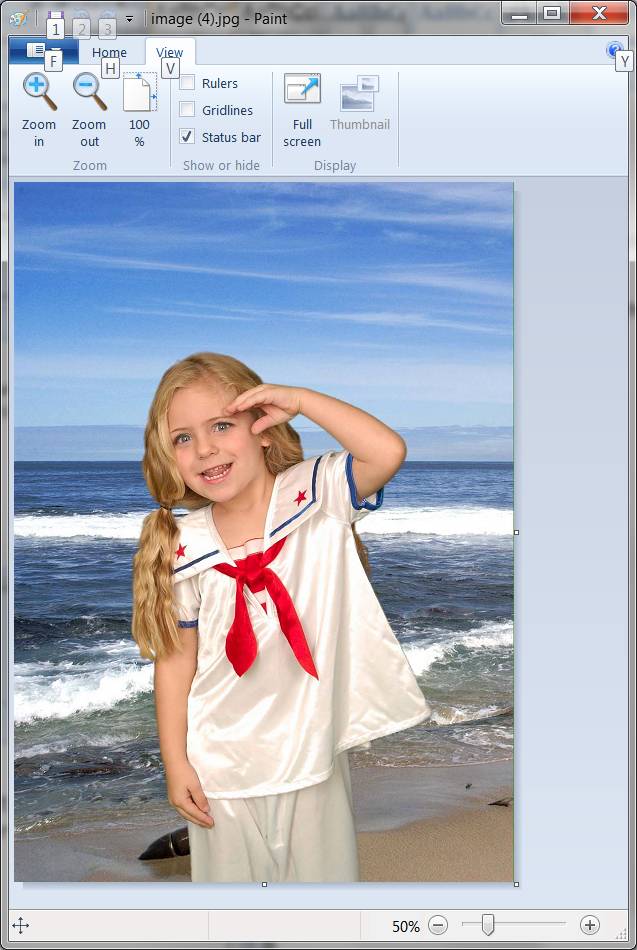
This e-mail feature will allow you to create images at an event at no cost to you. It is faster to e-mail a person an image that is to print one and there are no material costs to you.
I think that this could open up a new market for people that would like to create advertisements at trade shows. For example, if you're a cruise line, why not create a railing with the green screen behind it to take pictures of everyone that visits your booth and send them an image as if they were on a cruise with the cruise line logo in the corner. This would create something that the person would perhaps show their friends or if they frame the image they would constantly see your logo. This also has the advantage of collecting legitimate e-mail addresses as a person will not give you a bogus e-mail address if they would like to receive the image.
